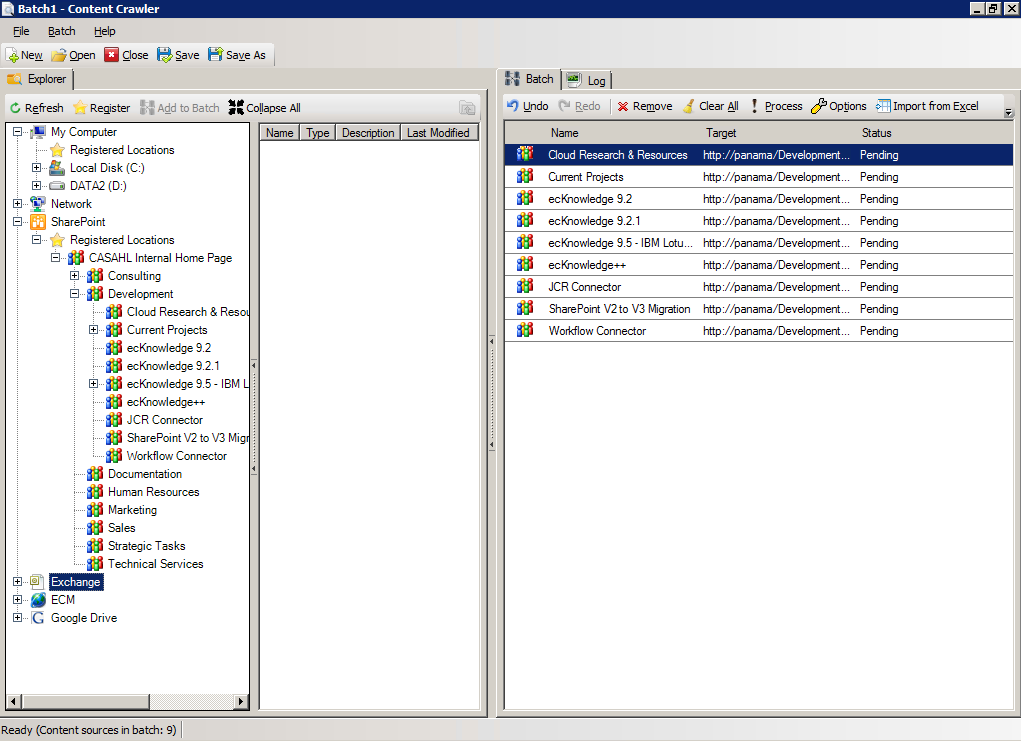Crawler is used to inventory an enterprise’s currently-deployed collaboration and content environments so that transition planners can understand what collaboration tools are in use in their enterprise today, what content those tools and systems hold, and how much of that content is valuable enough to migrate.
How it works:
-
Unobtrusively: Crawler operates as a client application with minimal impact on production systems, and can be run on multiple PCs in parallel.
-
Flexibly: Crawler can exclude obsolete applications and content that aren’t part of a transition plan, such as system administration applications in Notes/Domino that have no SharePoint counterpart, thereby accelerating the project timeline.
-
Customizably: Crawler is customized for specific target environments (IBM Notes/Domino, Microsoft SharePoint etc.), with very high-performance and scalable data collection options.
As seen in this screenshot, Crawler’s interface is very simple – drag and drop content to be crawled and run the program. With multi-source, multi-target capabilities, Crawler makes it possible to carry out an in-depth review of content across multiple systems while only requiring IT personnel to learn to use a single solution.
A batch of content, selected from the directory on the left, about to be run through Crawler.
Key Features:
Crawler focuses on collaboration applications and content metadata and does not, for performance and security reasons, collect the content in individual documents or pages. Crawler can also capture access control and resource usage details, in order to identify popular applications and content. This flexible, focused, and secure approach means that even very large enterprise deployments can be quickly inventoried with no business disruption.
Business Impact:
By understanding what collaboration platforms are being used, and what legacy content in those platforms is used or unused, transition planners can develop a plan to sift valuable content from clutter, consolidate that content, and modernize their enterprise’s deployments. Crawler is the first step towards developing that plan and carrying out a successful migration. Feel free to contact us for more information, or download the datasheet to learn more.

Related Pages:
“We found it to be the best solution for what we needed to do.”
-Django B, Sony Signatures