Microsoft has leveraged many of the market dynamics that have recently made Slack a team communications phenomenon (see our recent post, How Slack Complements Office 365 — Spoiler Alert: As a Migration Source for a Slack overview). The company unveiled a new Conversations as a Platform vision at its recent Build and Envision conferences, for example, and some related capabilities are already available in Office 365 and Skype. In this post, we’ll provide an overview of the new conversational features and summarize with some thoughts about how they’re likely to accelerate Office 365’s market momentum.
Conversations as a Platform
Microsoft presented an overview of its new Conversations as a Platform vision during the Build 2016 keynotes (which you can view at this Channel 9 page). Three main themes were highlighted (quoting from Microsoft CEO Satya Nadella’s comments during the Build 2016 day 1 keynote):
-
“Human language is the new UI:” with speech recognition services and digital assistants such as Cortana, Microsoft’s tool and platform architects believe the best user interface for many scenarios is no user interface, with users simply using speech to enlist devices and services into purposeful activities. Natural language is also used in Skype, extending text chat to interact with bots.
-
“Bots are the new apps; digital assistants are the meta apps:” the basic idea is that bots are services focused on a specific application context, and are enlisted to complete functions, using only the details required for those functions, and are then dismissed, while digital assistants such as Cortana are omnipresent personal assistants with secure access to many facets of your digital profile and activities. Digital assistants invoke and dismiss bots when appropriate, and users can also directly invoke bots.
-
“Intelligence infused into all interactions:” bots have been around for decades, and there has been considerable research on related topics such as intelligent agents. Establishing sufficient context and trust to establish confidence that automated conversation participants (e.g., bots) are going to actually do what users intend, however, has been a longstanding challenge; Microsoft is addressing the challenge with a variety of new intelligence-related technologies.
To power the new conversational themes, Microsoft is applying related “cognitive services” for requirements such as speech and speaker recognition. Microsoft unveiled a new set of cognitive services at Build 2016, as part of its Cortana Intelligence Suite; the latter also includes a new Microsoft Bot Framework and machine learning services. By leveraging the deep user profiles managed in the Office Graph, Microsoft can further help developers increase user confidence in delegating activities to bots.
There was a lot of impressive computer science on display at the Build 2016 conference. For most Office 365 users, however, all of the deep details will be intuitively incorporated into a pair of new and straightforward Office 365 concepts: connectors and bots.
Exploring Connectors and Bots
Connectors make it possible to seamlessly connect a variety of Office 365 tools (starting with Office 365 Groups) to external services. For example, a group may want to use a connector to track Twitter activity related to the company’s brand, customers, or competitors, and to have periodic summaries of related tweets published in a market research-focused group. Connectors can also integrate groups with non-Microsoft enterprise tools and applications, such as Asana or Trello for project management, and developer-oriented tools such as GitHub.
If you’re familiar with Slack Apps (originally called “integrations”), Office 365 Connectors offer similar capabilities – and, indeed, the new Microsoft bot developer framework can be used to create bots that work with both Office 365 and Slack, along with other tools/services.
It’s easy to configure connectors in Office 365. You start by visiting the group via the Office 365 Mail app (Outlook Online). The group contents are displayed as in the example below.
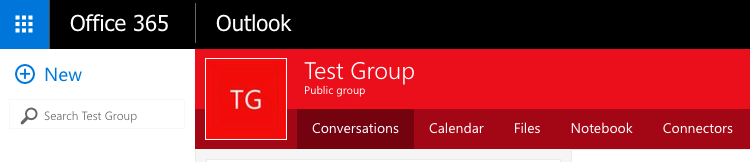
Office 365 Group Contents in the Office 365 Mail App
Selecting the Connectors tab displays a list of available (and previously configured) connectors. The example below includes a subset of the connectors available as of early April 2016; Microsoft will continue to add more connectors over time.
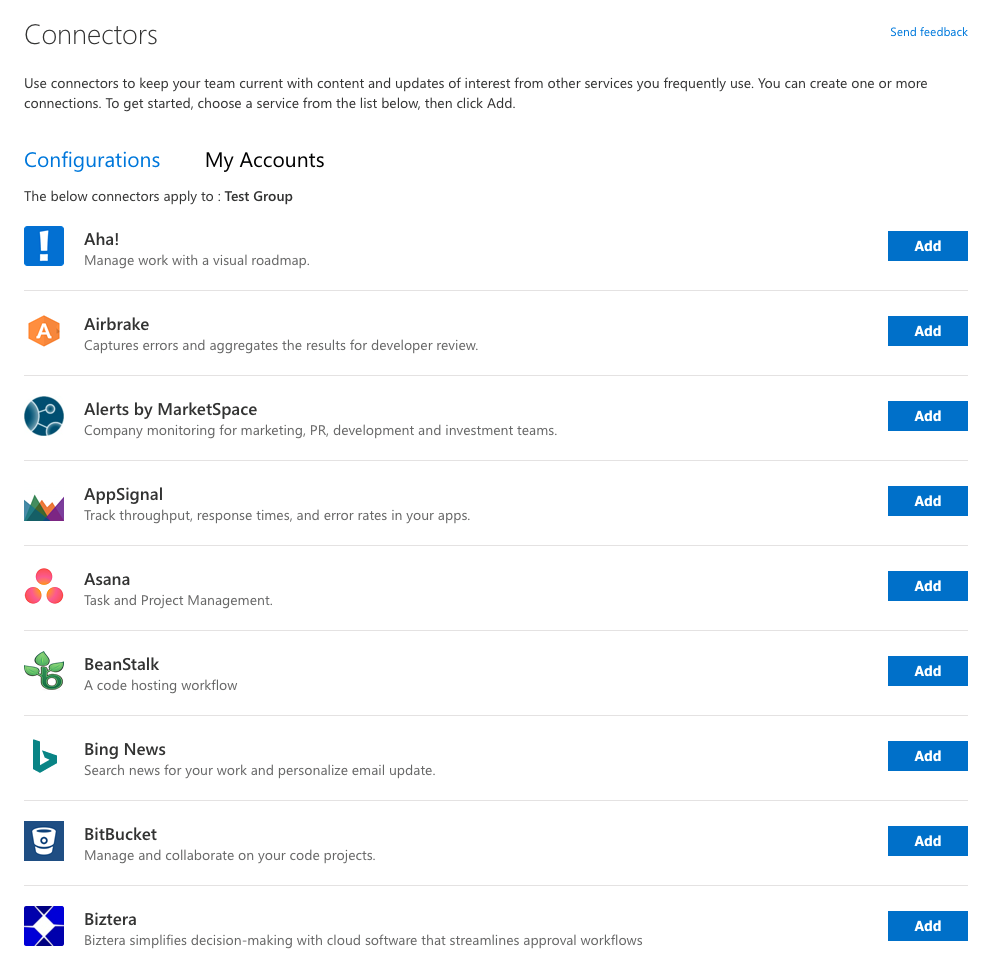
A Partial Listing of Office 365 Connectors Available for Use in Office 365 Groups
After you add a connector, you’re presented with related configuration options. An example Twitter connector configuration is shown below; in this case, we configured the connector to monitor Twitter activity referencing CASAHL or SharePoint migration topics.
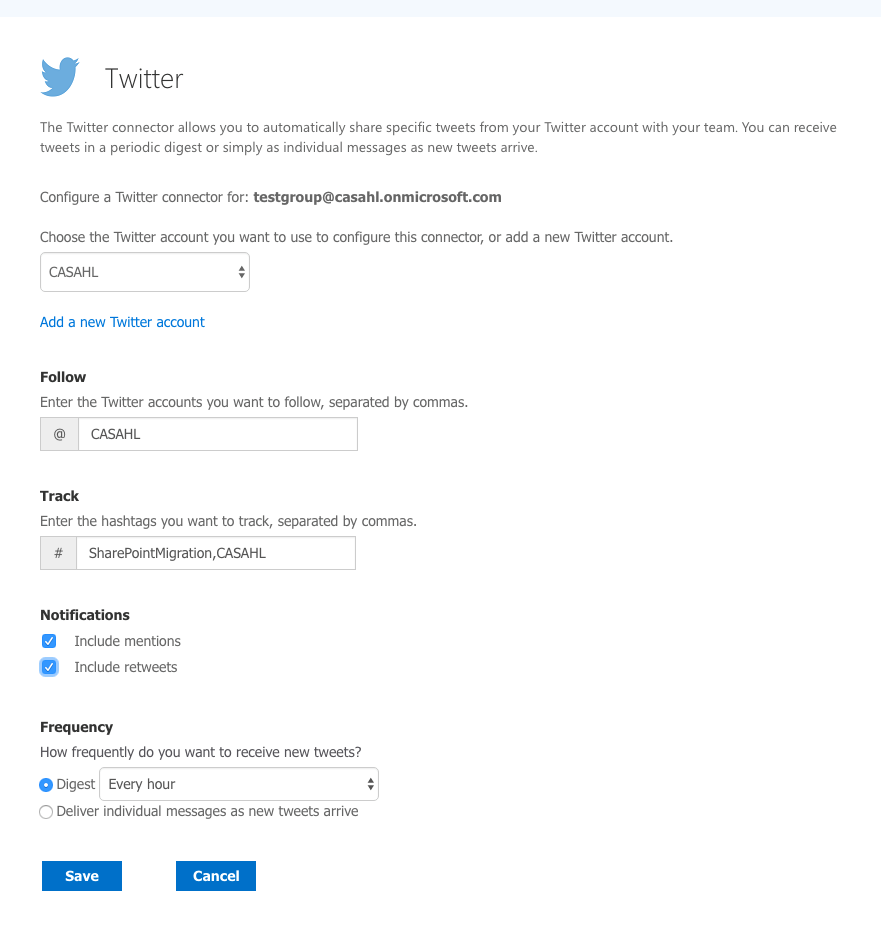
A Twitter Connector Configuration
The results generated by a configured connector – in this case, hourly newsletter digests with any related new tweets – are accessible in all Groups apps, including Office 365 browser clients, Outlook 2016 (for Windows; Mac OS X Outlook doesn’t support Groups yet), and the Android and iOS Groups apps.
Office 365 Connectors are usable exclusively in Office 365 Groups for now, but they’ll be incorporated into other Office 365 tools in the future. Developers can also create custom connectors for needs such as integrating Groups with enterprise applications for which a connector is not otherwise available.
Bots are conceptually similar to the connector user experience, but they’re invoked on-demand instead of via processes running in the background for a group’s members. Microsoft unveiled a new Skype app release at Build 2016 (for most Skype platforms but not yet Mac OS X) that makes it possible to add bots as contacts, as suggested in the iPhone example below.
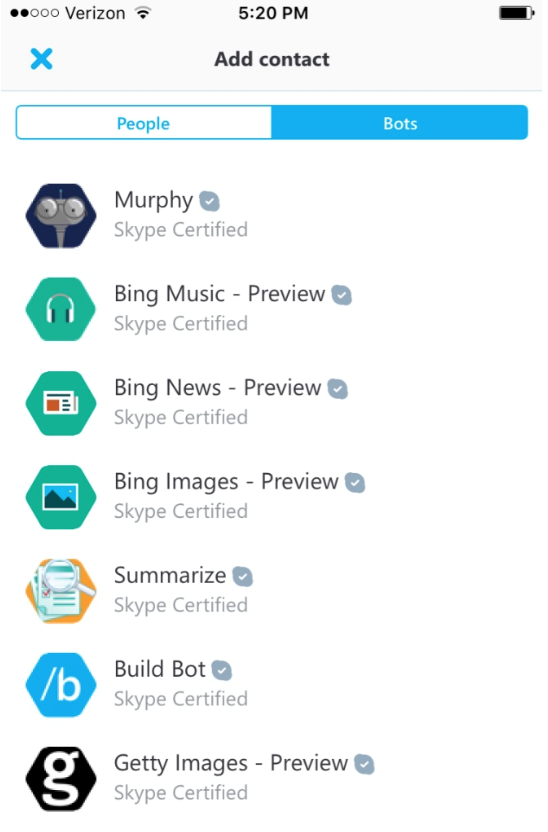
iPhone Interface for Adding Skype Bots
The Summarize bot, for example, accepts a Web link as input and returns a summary for the referenced page. The example below captures the Summarize bot’s summary of our recent blog post on the need for ongoing Office 365 content and application optimization.
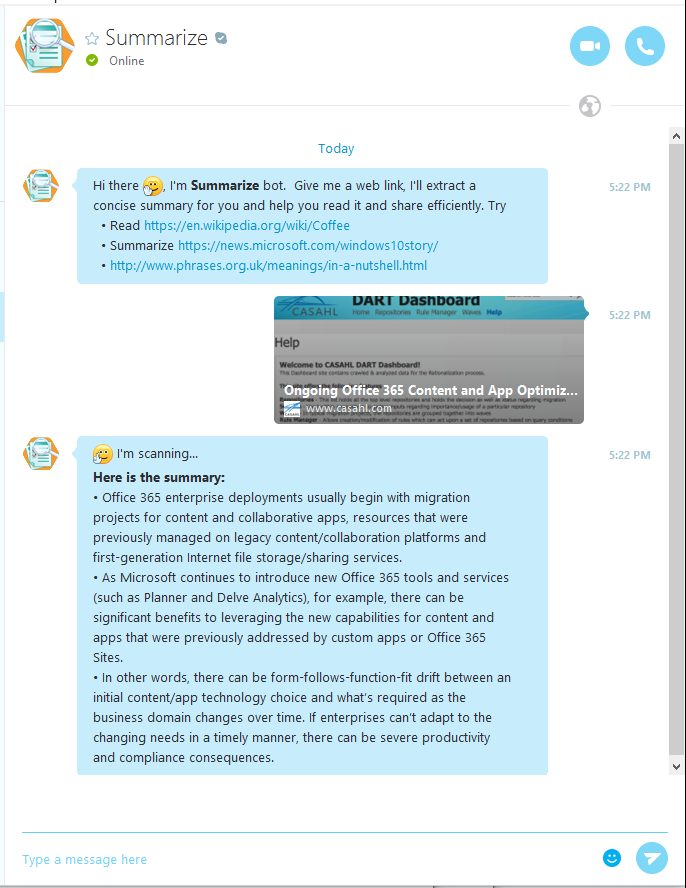
A Windows 10 Skype Summarize Bot Summary Example
The idea of starting a Skype chat with a bot may initially seem a bit contrived, but it’s likely to become a popular usage model, especially on mobile devices with which people routinely use chat apps.
Microsoft also demonstrated a not-yet-available means of engaging bots in multi-person communication scenarios at Build 2016. A Channel 9 Conversation as a Platform interview with Microsoft Corporate Vice President Gurdeep Singh Pall included a demo of (human) chat participants engaging Cortana for coffee suggestions. Cortana, invoked with a “Cortana coffee ideas” text during an in-process (multi-person) chat, returned a list of coffee shops in the chat participant’s vicinity. When one of the coffee shops was selected, a bot representing that shop joined the conversation, listed menu items, accepted orders from both chat participants, confirmed the delivery location, collected payment details (after offering to let the participants split the bill), and displayed an interactive map showing delivery progress.
This type of communication/coordination scenario can leverage Microsoft cloud infrastructure services and personal device settings for location, identity, payment options, and much more, making it possible for the participants to keep focused on the activity rather than toggling between a range of applications to collect and share related details, while also ensuring enterprise policies are enforced.
Some of the Build demo scenarios involved tools and technologies that haven’t yet been released, but you can get started with the Office 365 Connector and Skype bot contacts today. Microsoft will also add similar capabilities to Skype for Business in the future.
Curiously, there was no mention of Yammer during the Build 2016 keynotes, so it’s clear that Microsoft’s initial Conversations as a Platform focus is on Office 365 Groups and Skype. We anticipate Microsoft will have more to say about Yammer’s future role (or lack thereof) at its Ignite 2016 conference in September.
Accelerating Office 365 Momentum
The connector and bot capabilities Microsoft is adding to Office 365 provide powerful new options for enterprises using Office 365 Groups for communication and collaboration, and for anyone using Skype for communication needs.
It’s unlikely all of the new connector and bot capabilities will be made available for on-premises Microsoft platform deployments, as dependencies on Azure and Office 365 infrastructure services would make an on-premises deployment unwieldy. However, the ability to integrate the new conversational features with enterprise resources using connector and bot software developer kits means enterprises will be able to directly tap into on-premises (and non-Microsoft cloud) resources from Office 365.
Overall, we believe the new conversation-oriented vision and tools Microsoft unveiled at Build 2016 provide another strong incentive for enterprises to make a full migration from legacy platforms to Office 365, and encourage you to take a look at the CASAHL Content and App Migration Quick Start Service if you’re planning a migration project.

