Microsoft held an event focused on its new strategy for the future of SharePoint on May 4th. Approximately 150 people were invited to the live event in San Francisco, and another roughly 17,000 people reportedly viewed the keynote live via Web streaming. There were also several breakout sessions available for streaming (you can view the entire event playlist on YouTube).
Although there had been some uncertainty about SharePoint’s ongoing role in Office 365 prior to the San Francisco event, Microsoft unveiled a clear and compelling future strategy for SharePoint, addressing many previously open questions and making it clear that modern SharePoint – refined and revitalized — is at the center of Microsoft content/collaboration strategy. SharePoint’s mission is now focused on empowering people to “intelligently discover, share, and collaborate on content from anywhere and on any device” (to quote from the 5/4 keynote).
This post provides an overview of the new SharePoint strategy and its implications. We’ll start with some context-setting, revisiting some of the reasons many people were, prior to the 5/4 event, wondering if SharePoint had much of a future. Next, we’ll take a big-picture tour of Microsoft’s overall productivity platform plan, with a focus on the role of modern SharePoint within Office 365. Finally, we’ll close with some comments about the ongoing relative roles for the traditional and modern versions of SharePoint, and how the new strategy expands the need for full-spectrum enterprise migration solutions.
Context-Setting: Recent Uncertainty About SharePoint’s Future
The 5/4 event was a multifaceted SharePoint milestone. Prior to the event, there had been some confusion (and even consternation) about SharePoint’s role in the broader Microsoft content and collaboration strategy. There was some ambiguity about SharePoint’s ongoing role in Office 365, for example, a topic about which we shared our perspectives in our post A Revised and Reduced Role for Traditional SharePoint in Office 365.
Several new Office 365 tools had been introduced prior to the 5/4 event, including Delve and Office 365 Groups, but for the most part SharePoint had been relegated to a reduced role as the Office 365 Sites app. That app, for most users, probably felt like a legacy gateway back to the traditional on-premises SharePoint user and developer experiences. Indeed, the term “SharePoint” wasn’t even visible in the Office 365 app launcher; you could see it in URLs as you used several of the Office 365 tools, as SharePoint infrastructure services were being used, but there was no SharePoint-branded app in Office 365.
There were also open questions about the future direction for SharePoint application developers, since earlier app dev tools including InfoPath and SharePoint Designer were retired but not replaced. Innovative new tools such as PowerApps, which we covered in two earlier posts, Microsoft PowerApps: Revolutionary Potential for Office 365 Collaborative Applications and Liberating Legacy Content/Collaboration Resources for PowerApps, were recently added to the Microsoft product portfolio, but their relationships with SharePoint hadn’t been specified. We’d frankly placed some optimistic bets in those earlier blog posts, anticipating that PowerApps would become a very useful option for SharePoint developers, and Microsoft took it all a big step further in its 5/4 event (more on that momentarily).
Furthermore, many of the new innovations unveiled at Microsoft’s Ignite 2015 event, which started exactly a year before the recent San Francisco event, had yet to be released. The modern page content and authoring models unveiled at Ignite 2015, for example, were available in Delve but not yet in conjunction with other facets of SharePoint sites, and Microsoft hadn’t said much about a revised and modernized intranet model for SharePoint since Ignite 2015. There were some leading indicators of forthcoming SharePoint features, such as the new page authoring model available in Delve, but for the most part the Sites app in Office 365, as previously mentioned, looked and felt like traditional SharePoint sites. That was perhaps reassuring for SharePoint customers seeking to migrate a range of on-premises SharePoint apps to Office 365, but in terms of user experience and platform integration, the traditional SharePoint tools felt increasingly stale relative to the rest of Office 365.
Overall, these concerns and the traditional nature of SharePoint’s architecture and application development models, being largely based on proprietary Microsoft technologies and tools that were anathema to many Web-focused developers (e.g., those preferring open source tools), led many people to wonder if SharePoint was going to follow Lotus Notes into the legacy part of the content/collaboration platform market landscape. With Office 365 Groups, OneDrive, and Delve more prominently positioned in the Office 365 user experience and fully supporting Microsoft’s latest mobile-first and cloud-first strategy, and with SharePoint relegated to a lesser role in the Office 365 Sites app, it looked like traditional SharePoint might be primarily focused on supporting legacy on-premises deployments for the foreseeable future.
Microsoft’s Productivity Platform: Once More from the Top
Any lingering concerns about SharePoint’s future were put to rest at the 5/4 event. Microsoft made it abundantly clear at the event that modern SharePoint is in fact central to the Office 365 strategy. To understand the significance of Microsoft plans for modern SharePoint, it’s useful to start at the top of the Microsoft productivity platform stack, with Office 365. Microsoft clarified the Office 365 big-picture for cloud productivity and collaboration (from the 5/4 keynote):

Jeff Teper, Microsoft’s Corporate Vice President for SharePoint and OneDrive, noted in the 5/4 keynote that he thinks of the underlying services in the diagram above as “the 3 Gs” – Groups, Graph (i.e., Office Graph), and governance (security and compliance). He also noted that groups are lists of people, while SharePoint team sites are where people get work done. That’s a subtle shift from the Ignite 2015 big-picture, when the then-new Office 365 Groups service was positioned as more of a team/project workspace. In Teper’s view, groups are more like Active Directory groups (which indeed they in part are; each Office 365 Group has an associated Azure Activity directory entry), providing underlying services but not, in the user experience conceptual model, a container or workspace to which people navigate in order to get work done.
If you’re familiar with the Office 365 home page as of mid-May 2016, you probably think of the middle tile in the graphic above – content management and collaboration – as the Sites app, which had previously been used in the Office 365 app launcher. The name of the Sites app caused some concern in the SharePoint community, as some people interpreted it as a signal that SharePoint would have a reduced role in Office 365, or that perhaps that Microsoft was no longer investing as much in the SharePoint brand or product. That’s about to change, however; the app icon will soon be relabeled “SharePoint,” reflecting the new and expanded role for modern SharePoint tools and apps.
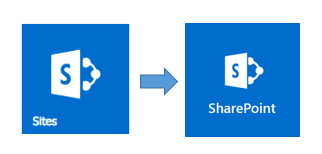
The diagram below, also from the 5/4 keynote, highlights the more prominent role for SharePoint in Office 365, along with SharePoint’s latest mission statement:
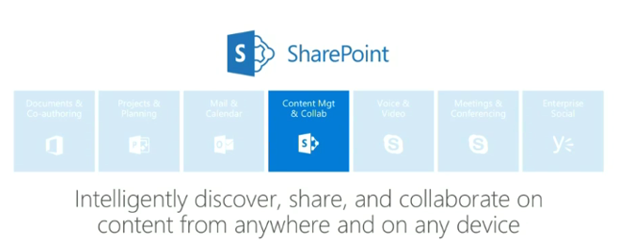
The repositioning of Office 365 Groups as more of an underlying service, with SharePoint team sites in a central content/collaboration role, simplifies the earlier Office 365 model. Consider, for example, a new project for which you want to establish a project workspace to be shared among multiple participants, along with a document library and a conversation channel for the project group members to share. In the pre-5/4 Office 365 model, assuming a traditional SharePoint team site wasn’t going to be used (due to their legacy look-and-feel and complexity), that would have likely been addressed by:
-
Creating a new Office 365 Groups group for the project, which was sort of a secret-handshake experience; you had to know that the Office 365 Mail (Outlook Online) app was the place to start when creating a new group
-
By creating the new group, an associated OneDrive library would be automatically provisioned (although it might have taken a few minutes for it to be available); you could then navigate to the OneDrive app to work with the new folder
-
To author a post for the group conversation, you’d go back to the Mail app (or use the full Outlook app)
-
To have an Office Graph-driven view of potentially useful content in the group, you’d launch the Delve app
That wasn’t the most intuitive or straightforward approach for addressing basic project workspace needs. It was a step forward from the traditional SharePoint team site approach in some respects, and it also provisioned a shared OneNote notebook for the group, but the user experience left some room for improvement.
The new SharePoint approach is much simpler, with:
-
The Office 365 Groups concept primarily focused on managing lists of people who have access to a set of shared resources
-
A modern SharePoint team site used to manage related documents and conversations, and for discovery/search tasks
-
A streamlined and simplified user interface; many of the tasks that previously required toggling between the OneDrive, Groups, and Delve interfaces can now be handled directly in SharePoint team sites
-
Dramatically improved support for mobile users, with a new SharePoint app for smartphones and tablets (iOS soon; Android and Windows 10 later in 2016), a significant additional benefit compared to the limited and browser-based mobile support in traditional SharePoint
Rather than juggling a number of different apps to work with project-related resources and activities, in other words, modern SharePoint users simply start by launching the new SharePoint app, which opens in a new SharePoint home page. Here’s an example:
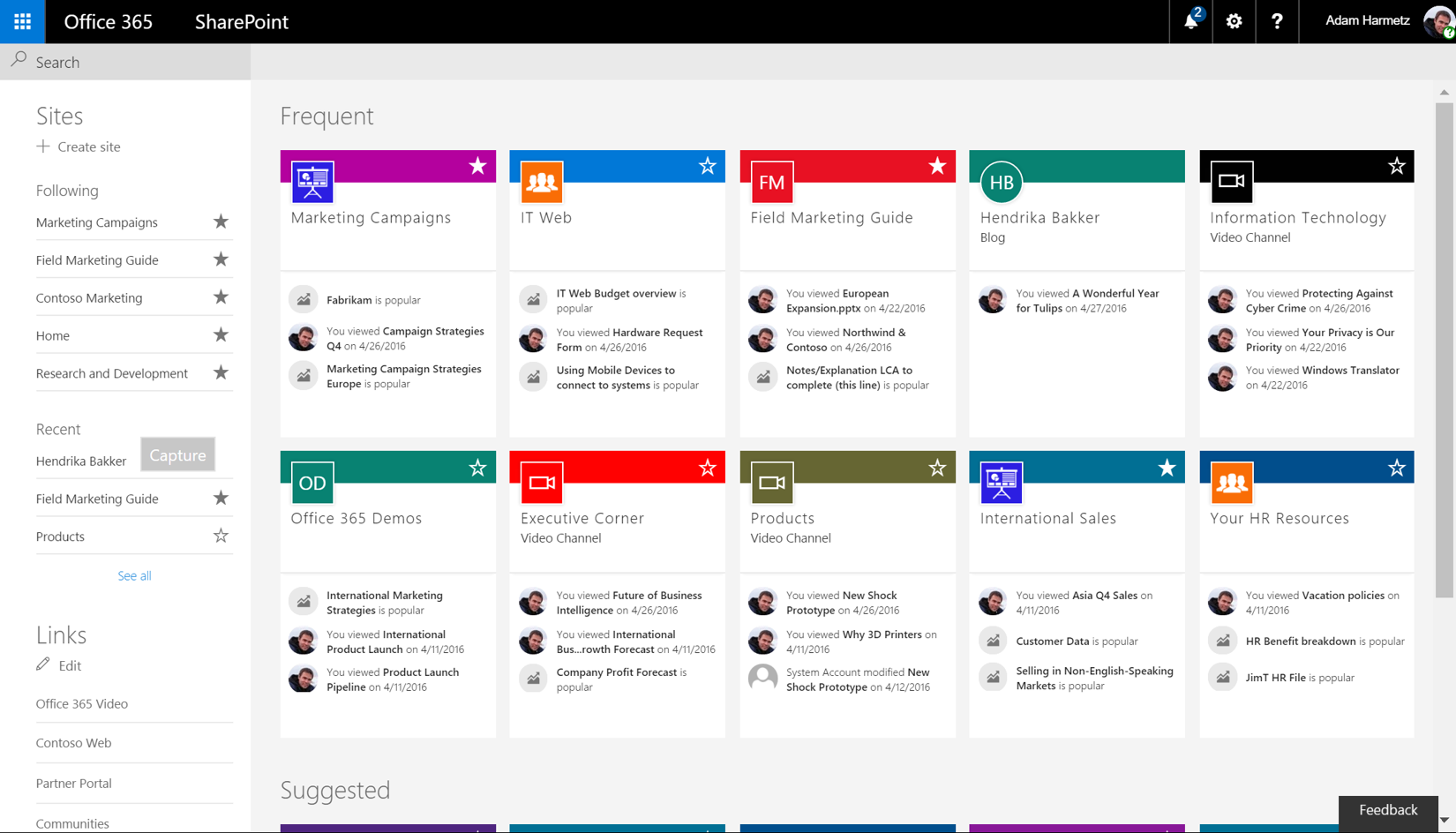
Source: The Future of SharePoint – Office Blogs
The home page, which is also accessible in the new SharePoint mobile app, provides a unified view of updates and activities across all of the SharePoint resources to which you have access (including both cloud and on-premises SharePoint sites). It’s personalized and powered by the Office Graph, with advanced data analytics (based on your role, content, organization, and activities) used to determine which content is presented. It’s similar to the Delve user experience, expanded to encompass SharePoint sites; indeed, there’s an open question about the future role for Delve, now that the SharePoint home page provides similar capabilities (it’s possible Delve’s focus will be narrowed to Delve Analytics, a topic we covered in our post New Opportunities in Activity Management and Organizational Analytics).
Getting into the next level of detail, here’s a snapshot of a modern SharePoint site. In this case, the team site home page look-and-feel has been customized and extended with a key performance indicator (KPI) monitor web part and a site conversation:
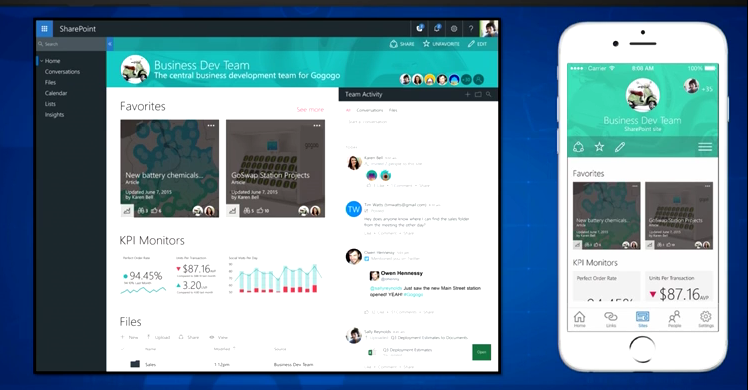
Source: 5/4 event breakout session: Open and Connected Platform: The SharePoint Framework
This example also highlights the new SharePoint mobile app. No additional steps are required to make all of the content accessible in the full-sized browser-based SharePoint client available on mobile devices; SharePoint automatically takes care of optimizing the flow for smaller device displays.
Another major advance, when working in the modern SharePoint environment, is the modern page content model and authoring experience. Here’s an example, from the same 5/4 breakout session:
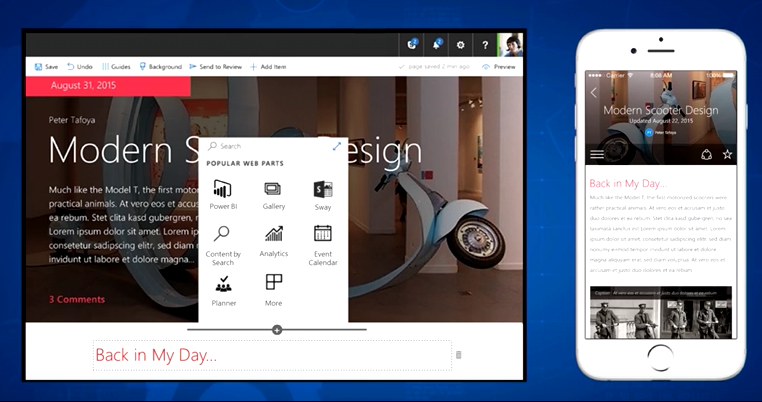
A few modern page notes:
-
This is a modern Web authoring experience, similar to the approach in popular authoring tools such as Medium
-
A new Web Part architecture, based exclusively on Internet formats and protocols (HTML, JavaScript, and JSON, for example), supports flexible compound document authoring, and can be used to embed other resources such as Sway presentations, Power BI reports, Office Online documents (such as browser-based content from Excel Online), and more
-
As with the overall modern team site user experience, the modern page content and authoring models are also supported on mobile devices by default; no additional work is required to support iOS, Android, and Windows 10 mobile devices
Overall, and from the top down, Microsoft has dramatically modernized and simplified the SharePoint user experience. The 5/4 event also included some major updates for SharePoint app developers.
Modern SharePoint Application Development
Traditional SharePoint application development was often challenging, due to the use of a variety of different underlying technologies, disruption in SharePoint-related tools (e.g., the retirement of InfoPath and SharePoint Designer), and dependencies, for advanced application development needs, on proprietary Microsoft technologies (such as the .NET Framework and Visual Studio). Microsoft also didn’t provide much help for developers who needed to support access to SharePoint apps from mobile devices.
Two major advances for app developers were unveiled during the 5/4 SharePoint event. First, for non-programmers (also known as “power users” and “citizen developers”), Microsoft is integrating both Flow and PowerApps directly into SharePoint. Flow is a graphical tool for associating workflow actions with triggering events, and it includes an extensive library of templates and connections to other services. Flow could be used for simple workflow needs, for example, such as creating a new SharePoint list item every time a topic of interest is referenced on Twitter. The Flow model is similar to the approach used in popular services such as IFTTT and Zapier, and you can read more about it the Microsoft post SharePoint and Flow.
PowerApps is a superset of Flow, adding support for data-driven forms and other application interface needs. Initially optimized for smartphone and tablet app deployment, and powered by the Azure Application Services foundation, PowerApps can automatically generate forms for a variety of data sources, including SharePoint lists. It’s not yet a full replacement for InfoPath, but it’s a powerful and flexible option for mobile-first app development involving SharePoint resources, and we expect it will rapidly evolve to offer more general-purpose form-based application capabilities (including the option of running it on PCs and in browser clients). For more details about how PowerApps is being integrated into the modern SharePoint environment, see the Microsoft blog post PowerApps and SharePoint.
Turning next to professional SharePoint application developers who are comfortable with programming tools such as Visual Studio and frameworks such as ASP.NET, Microsoft introduced a new SharePoint Framework that represents a radical departure from traditional SharePoint app dev tools and frameworks. The new SharePoint Framework is Web-centric throughout, using HTML, JavaScript (including Microsoft’s extended version, TypeScript), JSON, and Web APIs to build and deploy modern Web apps that leverage SharePoint tools and services.
In another example of how dramatically Microsoft has changed during recent years, the new SharePoint Framework also supports open source tools and frameworks, and Microsoft is open-sourcing many of the resources it’s building on the framework. No .NET tools or frameworks are required, and developers can work on their preferred platforms. It’s likely many developers working with the new Framework will opt to use Visual Studio Code, however, a powerful integrated development environment that’s available on multiple platforms. For more details about the new SharePoint Framework and app dev life cycle, see the Microsoft video Open and Connected Platform: The SharePoint Framework.
Overall, Microsoft has made modern SharePoint tools and services much more accessible to both non-programmers and professional app developers, and that’s likely to expand the range of enterprise content/collaboration scenarios for which SharePoint serves a central role.
Microsoft is Focused on the Future but Also Pragmatic About the Past
To recap, from our perspective of having worked on enterprise SharePoint migration solutions for many years, it’s useful to distinguish between traditional SharePoint and modern SharePoint; the former is the version of SharePoint that has been evolving, but not always gracefully, for the last fifteen years, while the latter is essentially a new foundation of tools and services, building on Microsoft Azure and using Web-centric technologies and conventions, that will carry the Microsoft content/collaboration strategy into the future.
Indeed, from an architectural perspective, it’s possible to argue that there are now two SharePoint platforms, traditional and modern, running side-by-side and that, in terms of tooling and underlying architecture, they don’t share much beyond the SharePoint brand and some consistent concepts for sites, pages, lists, and libraries (although modern SharePoint Web parts, being Web-centric, can be used in traditional SharePoint apps; the opposite is not the case). That’s the architectural reality from a software stack perspective but, if Microsoft delivers on the plans it unveiled during its 5/4 event, SharePoint end users will enjoy a seamless and consistent experience, and SharePoint-focused app developers will be able to support a range of traditional SharePoint apps while also fully embracing modern Web-centric technologies for new collaborative applications.
The modern SharePoint approach also strengthens Microsoft’s competitive position, a topic we addressed in our previous post, The Microsoft Office 365 Juggernaut: Microsoft at a Critical Competitive Crossroads. Microsoft still needs to clarify some open issues, such as which conversation tools (among Skype, Yammer, Office 365 Groups conversations, and traditional SharePoint discussions) should be used for different communication/collaboration scenarios, but the streamlined and simplified modern SharePoint experience will put Microsoft in a stronger position relative to competitors such as Google Apps for Work, Slack, and the soon-to-be-launched Facebook at Work.
Overall, we believe modern SharePoint will accelerate migrations to Office 365. Indeed, a Microsoft speaker mentioned, during the 5/4 event, that Microsoft itself is now running approximately 90% of its 70,000 internal SharePoint sites on Office 365, and that 70 million of SharePoint’s 190 million users are also already using Office 365, a distribution that’s likely to further shift to Office 365 as the platform is updated with modern SharePoint capabilities (see the Microsoft post The Future of SharePoint for more details about timing and availability).
If you’re making the move to Office 365 and want to fully leverage all of your content/collaboration resources in the new modern SharePoint platform, CASAHL’s migration solution is a uniquely powerful approach to assessing, rationalizing, modernizing, and migrating your legacy resources. CASAHL supports a wide range of sources (Lotus Notes, traditional SharePoint, Google Drive/Sites, file servers and sharing services, and more) and flexibly leverages the powerful new tools in the modern SharePoint platform. Please contact us or visit our Web site to learn more about how CASAHL can cost-effectively accelerate and optimize your move to Office 365.



