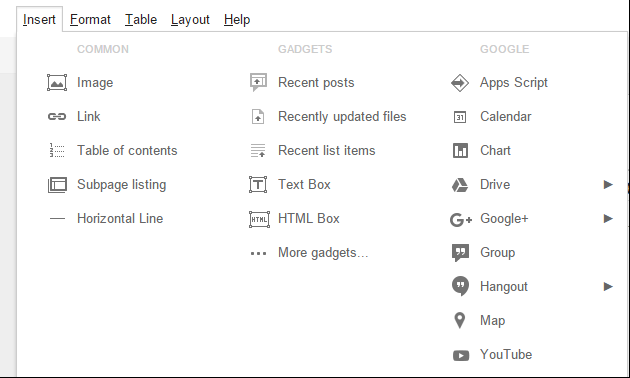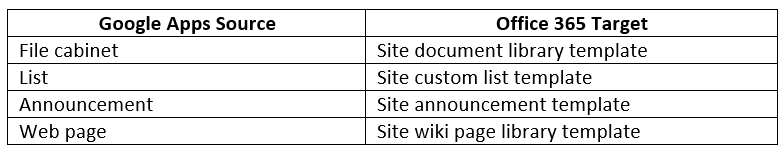Google Apps and Microsoft Office together dominate the enterprise productivity application market. Google Apps was revolutionary in several respects when it was introduced during early 2006, with a Web-centric architecture and relatively inexpensive license model, and many enterprises found it to be an attractive alternative to the traditional Microsoft Office product line. Google Apps is sometimes also used as a complement to Office, with information workers using the full Office suite and employees with fewer needs for full productivity application capabilities using the initially-cheaper and less feature-rich Google Apps.
Over the last several years, however, Google Apps has grown a bit unwieldy, and Microsoft, with Office 365, has added similar Web client support, a more flexible and competitive licensing model, and several compelling tools that have no counterparts in Google Apps.
As a result, many enterprises now seek to migrate content from their Google Apps deployments to Office 365. CASAHL’s DART solution for Google Apps provides support for the full migration lifecycle, from pre-migration assessment to full retirement of Google Apps deployments. The rest of this post provides more details about real-world enterprise Google Apps deployment and migration patterns.
Google Apps: A Communication/Collaboration/Content Paradox of Abundance
Google Apps has always been something of a moving target, reflecting, over the last decade, several Google acquisitions and major changes in Google’s communication/collaboration strategy. It started with a relatively simple value proposition, including the ability to host Gmail on an organization’s domain, and expanded to add instant messaging (Google Talk), Google Calendar, and a Web page creation tool. Google Docs, a suite including word processor, spreadsheet, and presentation graphics apps, followed, based on three acquisitions (Upstartle, 2Web Technologies, and Tonic Systems). Google’s 2006 acquisition of JotSpot, an innovative wiki start-up, provided the foundation for Google Sites, but Google abandoned many of the pioneering JotSpot capabilities, and Sites has since remained a general-purpose content/collaboration service.
Google Apps has also been extended over the years to accommodate Google Groups, an Internet conversation service based in part on a Google acquisition from 2001 (Deja’s Usenet archive), and various facets of Google’s generally unsuccessful Google+ service. Many other related Google tools and services also came and went over the years, including Google Wave, Google Reader, and a set of Microsoft Office app clones (Quickoffice) for Android and iOS.
At this point, Google’s primary Google Apps for Work focus, as described in its Google Apps Learning Center, includes a suite of tools/services for communication, content, and collaboration:
The Google Apps user experience can be conceptually overwhelming, as there is considerable overlap among the tools/services (e.g., with a variety of different tools for conversations and project workspaces). Here, for example, is the top-level Google Sites page insert menu:
Google’s practice of launching new tools and services for extended beta periods has also caused some enterprise customer confusion and consternation. Google Apps includes a database and data visualization tool called Google Fusion Tables, for example, but it has been in a perpetual beta (“an experimental application from Google Research”) since its 2009 introduction, and also includes license restrictions for commercial usage scenarios. Google Apps itself remained in beta for more than four years after it was introduced in early 2006.
Overall, considering the confusing and often disruptive history of Google Apps, it’s not surprising that many Google Apps enterprise customers now seek to migrate to a more complete and consistent alternative.
Office 365: Back to the Future
Many enterprise IT planners have been pleasantly surprised to discover, when exploring Google Apps alternatives, that Microsoft has successfully addressed the historical competitive disadvantages that created a market opportunity for Google Apps nearly a decade ago. For enterprises seeking Web-centric (e.g., browser-based), cloud-based, and cost-effective productivity tools and services, Microsoft is now a strong competitor.
Office 365 represents much more than public cloud-hosted versions of Exchange and SharePoint. In addition to the latest versions of Word, Excel, PowerPoint, and Outlook, it also includes:
-
OneNote: a collaborative note-taking and sharing tool that has no direct counterpart in Google Apps; OneNote was previously available as part of the Office suite, but is now seamlessly integrated throughout Office 365 (it’s also free)
-
Office Online: the ability to collaboratively use Word, Excel, PowerPoint, Outlook, and OneNote in modern browser clients, complementing the traditional native client Office apps
-
Groups: a simpler and better-integrated option, compared to traditional SharePoint sites, for sharing project- or topic-related conversations, documents, calendar entries, and more
-
Delve: a new search and discovery tool, powered by the Office Graph, that makes content stored in a variety of systems seamlessly and securely accessible
-
OneDrive for Business: an enterprise-optimized cloud sharing service that greatly simplifies secure document sharing and workflow
-
Power BI: an interactive business intelligence and analytics solution that democratizes the power of leading-edge data analytics and visualization techniques
Office 365 builds on Microsoft Azure infrastructure services such as Azure Active Directory in a consistent and modern user experience that’s simpler than earlier Office generations and readily accessible to people who have used leading consumer Internet services (such as Facebook, Twitter, and Pinterest) for their personal activities. Office 365 also supports the leading mobile device platforms, making it possible for users to fully leverage communication, collaboration, and content resources from their smartphones and tablets.
Many of the new innovations in Office 365 are exclusively cloud-based, taking full advantage of Microsoft’s “hyper-scale” network of data centers around the world. Unlike Google, however, Microsoft also offers hybrid deployment options; it continues to invest in on-premises releases of Exchange and SharePoint, and supports hybrid scenarios such as the ability to include some types of managed-on-premises documents in the Office Graph (making them discoverable to Delve users).
Office 365 is evolving much more rapidly than traditional on-premises platforms, including Microsoft’s own on-premises servers. Some additional new tools in the near-term Office 365 pipeline include:
-
Delve organizational analytics, leveraging the Office Graph for organizational optimization
-
A next-generation enterprise knowledge management portal code-named “Infopedia”
-
Office 365 Planner for lightweight project management, building on tools introduced in Groups and Delve
-
GigJam, a new platform for highly collaborative and interactive applications
The speed and scope of Microsoft’s advances in Office 365 can come as a surprise to people who still perceive Office as being just a bundle of Word, Excel, PowerPoint, and Outlook. Overall, Microsoft has been resourceful and relentless in its competitive response to Google Apps. Office 365 now offers the best of traditional Office along with market-leading mobile, cloud, and social capabilities, all offered at competitive prices.
As a result, many enterprises now seek to retire their Google Apps deployments and migrate related content and collaboration resources to Office 365.
Google Apps => Office 365 Migration Patterns and Considerations
Google Apps, as previously noted, includes a long list of tools and services for communication, collaboration, and content management. In practice, however, CASAHL customers migrating from Google Apps have mostly focused on Gmail (which is relatively straightforward to migrate to Exchange Online in Office 365), Google Drives, and Google Sites.
Google Drive is an example of Google’s sometimes confusing product naming practices, including cloud storage (competing with Microsoft OneDrive, Dropbox, Box, and other services) and a variety of productivity tools (Document, Drawing, Form, Image, Presentation, Spreadsheet, and Video). Migration projects typically convert Documents to Word documents, Spreadsheets to Excel workbooks, and Presentations to PowerPoint presentations.
Google Sites is a workspace-focused service with a variety of templates for domains including business collaboration, but in practice most of the Google Apps customer enterprises with which CASAHL has worked are primarily focused on Google Sites for file cabinets, lists, announcements, and Web pages. The table below summarizes the mapping of Google Sites page types to Office 365.
DART provides a single migration solution for Google Apps as well as other widely-deployed source platform types, including SharePoint, Notes/Domino, file systems, Exchange public folders, Box, and CMIS-compliant ECM systems. DART supports the entire migration life cycle, from pre-migration assessment to post-migration monitoring, with a highly automated and cost-effective solution. DART migrates the full context surrounding content resources, including document metadata, folder hierarchies, identity and access control mapping, and inter-document link references.
Although the focus here is on Office 365, note that CASAHL DART also supports Google Apps migrations to on-premises SharePoint releases and hybrid on-premises/cloud deployments.
To recap, enterprises seeking to migrate from Google Apps deployments now have a compelling and cost-effective alternative in Office 365, which combines the latest versions of familiar Office applications with the latest cloud-based communication, collaboration, and content tools and services. CASAHL DART provides a complete migration solution that has been successfully used for large-scale Google Apps migration projects at enterprises around the world. Please visit https://casahl.com/ for more details.