
This is the second post in our On the Road to Office 365 — and Microsoft Ignite series, providing an overview of how CASAHL DART can be used to optimize Notes/Domino collaboration/content migrations to Office 365 and Microsoft Azure. Later posts in the series will address other sources supported by CASAHL DART, including on-premises SharePoint, Google Drive, Box, and more.
In one of our earlier posts, Transitioning from the IBM Notes/Domino Platform, we shared some perspectives on the history of Notes/Domino, along with some common challenges enterprises encounter when they decide to migrate to modern alternatives. In this post, we’ll drill-down on the types of resources that can be liberated from Notes/Domino deployments — resources that can be more productively leveraged when they’re optimized and migrated to collaboration/content alternatives such as Microsoft Office 365.
Notes/Domino, as a platform, is a powerful but proprietary collection of tightly-coupled frameworks and services. That was a necessary approach when Notes was created, more than 25 years ago, but the advent of Internet-centric and open standards-based collaboration/content services has resulted in rapidly-expanding use of loosely-coupled and cloud-based options, including file sharing and synchronization services such as Microsoft OneDrive and team workspace tools such as Office 365 Groups and Sites.
At a high level of abstraction, a Notes/Domino deployment can be considered a combination of enterprise messaging (email and calendaring/scheduling, which are relatively straightforward to migrate) and applications containing collections of content and collaboration resources, as suggested in the diagram below:
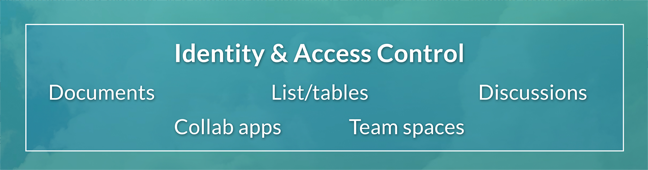
Protected within a layer of identity and access control services, Notes/Domino apps are typically composed of:
- Documents: at a fundamental level, Notes/Domino is a document database management platform
- Lists/tables: when documents with common field types (e.g., customer name and address) are collected in Notes/Domino applications, the documents can be viewed as lists (in some respects like database tables)
- Discussions: when organized in topic/response hierarchies, Notes/Domino documents facilitate discussions among distributed teams
- Team spaces: generally based on out-of-the-box templates, Notes/Domino team spaces support project teams with a combination of documents, discussions, and a team calendar
- Collaborative apps: last but not least, Notes/Domino collaborative apps build on the core Domino services to support more elaborate workflow application scenarios, and often reflect considerable custom development (e.g., using the Notes formula language and/or LotusScript)
Other Notes/Domino product family members, such as QuickPlace, Quickr, and Domino Document Manager, also build on the Domino platform foundation of core services.
While a Notes/Domino migration project may initially seem daunting, especially for organizations that have been using the platform for many years, the CASAHL DART product suite is a comprehensive solution that makes it easy to discover deployed Notes/Domino-managed resources, analyze the resource structures and usage patterns, collaboratively rationalize a detailed migration plan, and transition to a modern collaboration/content alternative. The key, when dealing with even the most complex Notes/Domino applications, is to disaggregate the apps into collections of documents, lists/tables, discussions, team spaces, and collaborative apps, which can then be modernized and migrated to modern alternatives.
The next blog post in this series, New Collaboration and Content Options in Office 365, provides an overview of collaboration/content targets that are commonly used in successful Notes/Domino migration projects.
Please also consider visiting us in the exhibit hall (booth #619) at the Microsoft Ignite conference in early May, if you’re making the trip to Chicago for Ignite. Our Notes/Domino migration experts will be there, ready to share insights from the thousands of successful migration projects CASAHL has undertaken over the last several years.

