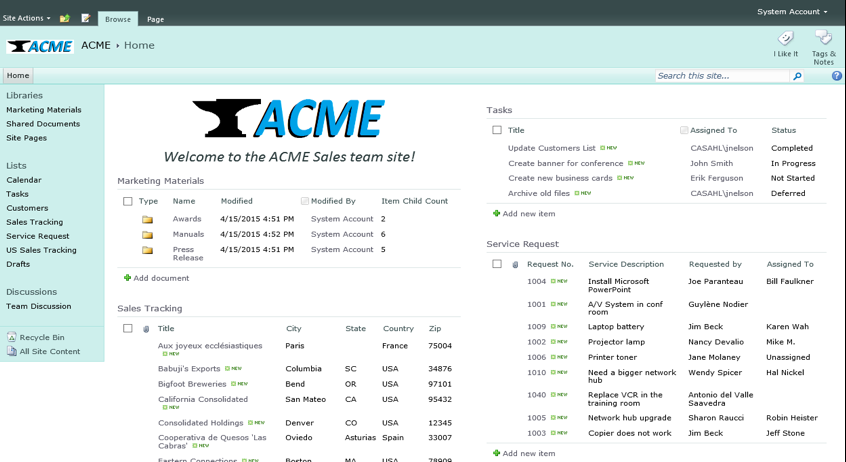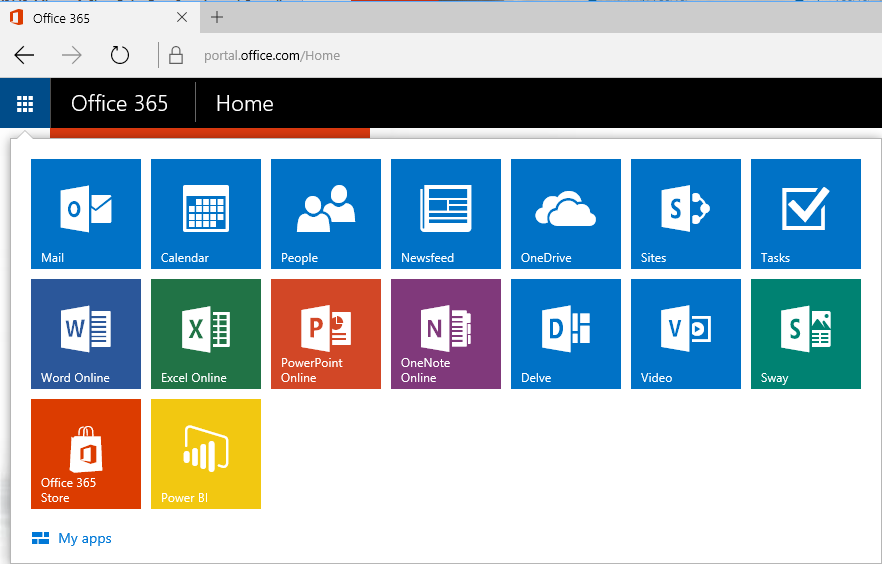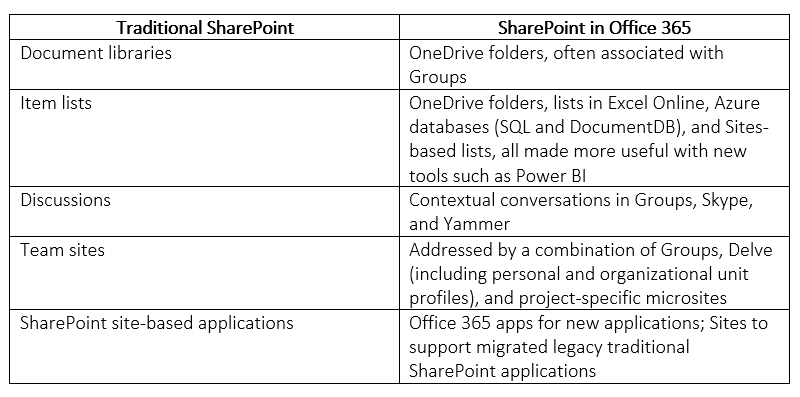Update: Microsoft unveiled a multifaceted strategy for the future of SharePoint at a 5/4/2016 event, and addressed some of the open issues identified in this post; please see A Refined and Revitalized Role for Modern SharePoint: Microsoft Stands by Its Brand for the latest details. This post still provides useful SharePoint history for any readers who want to understand how Microsoft’s SharePoint strategy has been refined over the last year.
Microsoft SharePoint has been broadly successful since it was first released in 2001, and it has largely vanquished earlier enterprise content/collaboration platforms competitors such as IBM Lotus Notes/Domino. As Microsoft increases its focus on its Office 365 and Azure cloud platforms, however, the traditional role for SharePoint is being significantly revised and, in many ways, reduced. Traditional SharePoint – the content/collaboration platform optimized for on-premises deployments — will continue to be popular for years to come, as many enterprises will undertake multi-phased migrations to Office 365, but SharePoint in Office 365 is now Microsoft’s strategic focus for enterprise content/collaboration needs, and it differs from traditional SharePoint in some fundamental ways. Enterprise planners seeking to fully leverage Microsoft’s latest content/collaboration offerings need to understand the advantages of Microsoft’s cloud opportunities and to begin migration planning.
This post provides an overview of the transition from traditional SharePoint to SharePoint in Office 365 and highlights some of the new opportunities and migration considerations.
Traditional SharePoint
The traditional SharePoint platform has been Microsoft’s on-premises content/collaboration foundation since 2001. The scope of content/collaboration domains addressed by SharePoint greatly expanded over the years, as summarized in the timeline below. Microsoft has also introduced several cloud-focused versions of SharePoint, culminating in Office 365.
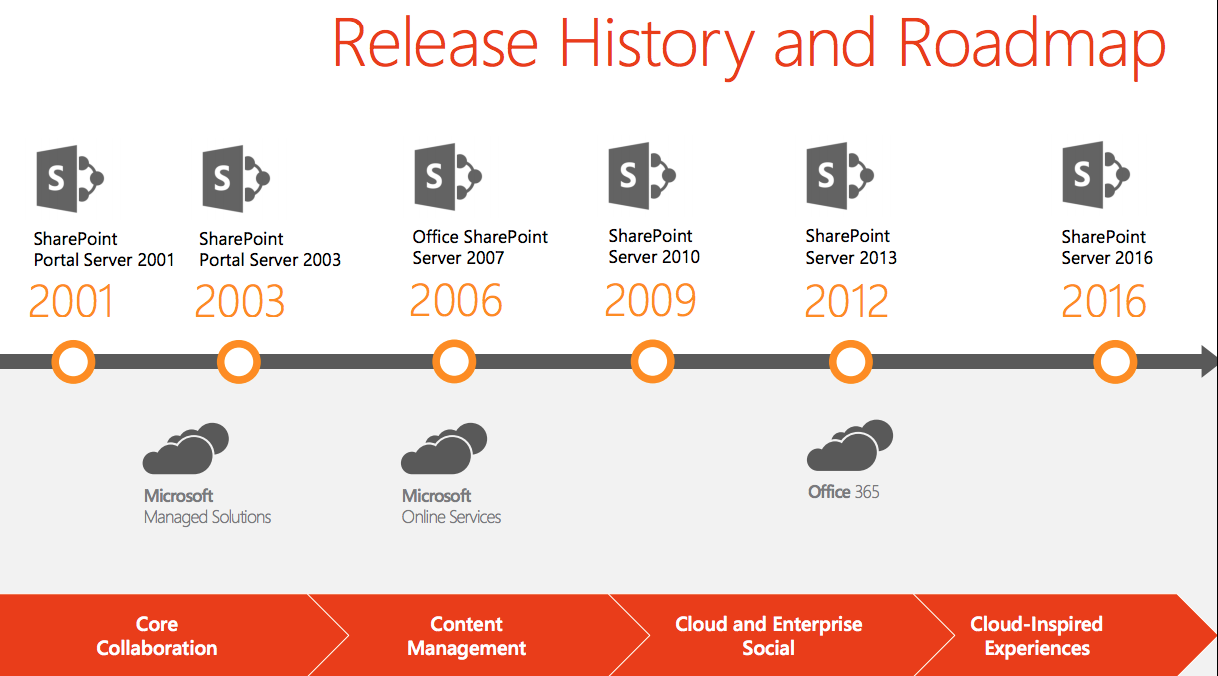 Source: The Evolution of SharePoint: Overview and Roadmap (Microsoft Ignite 2015)
Source: The Evolution of SharePoint: Overview and Roadmap (Microsoft Ignite 2015)
Traditional SharePoint, represented by the releases listed on the timeline above, has gone through several major updates since 2001, to reflect changing customer requirements along with architectural evolution designed to support the enterprise shift to more Internet-centric computing. It has been something of a chameleon to SharePoint end users and developers, with its most significant features often varying based on the application domain and personal tool preferences. At a high level of abstraction, most traditional SharePoint deployments include a mix of:
-
Document libraries, which provide a more Web-centric alternative to file sharing via file servers (or email message file attachments), along with a range of content management services
-
Item lists, used for a wide variety of document- and data-centric collaborative application needs
-
Discussions, now more commonly called “conversations,” used for team communication
-
Team workspaces, which can combine a variety of tools in order to support the content/collaboration needs of an organizational unit or a specific project
-
Collaborative applications, ranging from relatively simple instances of SharePoint templates to elaborate and highly customized enterprise applications
-
Personal sites, including personal document libraries, blogs, and other application types
Here’s an example of a typical traditional SharePoint intranet collaborative application:
In this example, a sales team uses traditional SharePoint for document management (Marketing Materials) and a variety of item lists (Tasks, Sales Tracking, and Service Requests). Many traditional SharePoint users interact primarily with this type of collaborative application, while others use traditional SharePoint more for document-based collaboration in document libraries which, in terms of user experience, appear a lot like traditional shared file directories with Web-centric user interfaces.
Traditional SharePoint is also something of a chameleon to SharePoint-focused application developers, as the traditional SharePoint developer tool strategy has changed significantly over the years. Some developers work primarily with native traditional SharePoint templates, forms, and views, for example, while others rely on InfoPath or SharePoint Designer (both tools recently retired by Microsoft), and developers focused on more elaborate collaborative applications are likely to use Visual Studio or specialized (e.g., workflow-focused) third-party tools.
From an enterprise architect’s perspective, traditional SharePoint is often seen as a relatively thin collaborative services framework built on IIS (the Web app server included with Windows Server), SQL Server, and the .NET Framework.
The boundaries between traditional SharePoint and other Microsoft products have also shifted over the years. Microsoft Exchange public folders, for example, have been used by many enterprises for basic document sharing. When Microsoft acquired Yammer during mid-2012, as a more recent example, many facets of what had previously been the traditional SharePoint-based enterprise social strategy were displaced by Yammer tools and services.
Content and Collaboration in Office 365
Traditional SharePoint is something of a content/collaboration chameleon to most users, with a great deal of cumulative complexity based on its evolution across several major releases since 2001. Office 365, in contrast, offers a modern and significantly simplified user experience, along with reduced complexity for application developers and enterprise architects. The Office 365 user experience may at first seem like a big departure from traditional SharePoint user experience concepts, but it offers a streamlined way to address an expanded range of content/collaboration needs.
Here’s a view of the Office 365 portal page and app launcher, which provides a consistent and system-wide starting point for Office 365 users:
Office 365 offers a more refined and better-integrated array of the types of content/collaboration features found in traditional SharePoint, including:
-
OneDrive for Business as the primary focus for working with documents
-
Delve, a new content discovery, collection, and sharing tool built on Office Graph; Delve works with multiple content tool/services (including OneDrive-managed documents, OneNote notebooks, Yammer and Skype conversations, and more), and can also include content from other applications and services such as Microsoft Dynamics CRM and Salesforce.com
-
Groups for team- or project-oriented document sharing, conversations, and shared calendars; Groups are the new default for basic team workspace needs, based on Azure Active Directory for identity and authorization, Exchange for conversations and calendars, OneDrive for document management, and OneNote for collaborative note-taking
-
Office apps including Word, Excel, PowerPoint, OneNote, along with the new Sway app, all offering powerful features for sharing and collaboration
-
A new Video app, based on Azure Media Services, which makes it easy for enterprises to collaborate via video with, essentially, a private YouTube service
The Office 365 portal page can be easily customized. Individual apps can be removed; e.g., many Office 365 users will prefer Delve, Groups, or Yammer to the Newsfeed app, and can remove the Newsfeed app from the Office 365 portal home page and app launcher. New apps can be added; e.g., an Office 365-based replacement for the previously-mentioned sales intranet app could be added to the app launcher.
Office 365 is also rapidly evolving, with new apps being added on a regular basis, and with far less disruption, as a cloud-based service, compared to the often arduous upgrade cycle associated with traditional SharePoint deployments. Some near-term Office 365 enhancements will include:
-
An enhanced version of OneDrive for Business, seamlessly integrated with the consumer-oriented version of OneDrive, and expanding the scope of document management capabilities based on Azure infrastructure services (e.g., for data loss protection)
-
Delve “people experiences” and organizational analytics, providing more “out of the box” intranet capabilities for discovering people with specific skills and analyzing communication/collaboration patterns (e.g., which project teams routinely collaborate)
-
A new enterprise portal model, codenamed “Infopedia’” and introduced with several compelling demos at the 2015 Ignite conference, again building on Delve and the Office Graph
-
Contextual conversations with Office 365 Groups and Yammer; the conversation capabilities in Office 365 are not yet fully integrated (e.g., to navigate to Groups in the Office 365 app launcher snapshot above, start with Mail or OneDrive, and then view the full set of Groups features; Microsoft also offers an Outlook Groups app for Android, iOS, and Windows 10 smartphones), but are already a big improvement over traditional SharePoint discussions
-
A flexible and powerful new content model for articles, organized into microsites, which will bring a lot of the compound document authoring capabilities of Sway into Office 365 blogs and other contexts
There are likely to be new Office 365 forms and workflow features as well, in the not-too-distant future, replacing InfoPath and building on the Internet standards-based approach used in Office 365 articles (HTML5, JavaScript, and JSON), which will make it easy for developers to create new collaborative applications that fully support mobile devices as well as PC clients.
SharePoint in Office 365
Revisiting the Office 365 app launcher snapshot above, one thing you won’t see is the word SharePoint. Traditional SharePoint is represented by the Sites app, for which Microsoft resourcefully reused the traditional SharePoint product icon, but a wide range of content/collaboration requirements that were previously addressed by features in traditional SharePoint have been replaced by OneDrive, Groups, Delve, and other tools and services based on the Office 365 and Azure cloud platforms.
In the latest twist in the SharePoint-as-chameleon story, Office 365 customers can completely ignore traditional SharePoint concepts, an option that’s likely to be popular with enterprises that previously had no (or a less than completely positive) experience with traditional SharePoint. The term “sharepoint” appears, as of late summer 2015, in page addresses (URLs) in the Delve, Newsfeed, OneDrive, and Sites apps, but the traditional SharePoint conceptual model is only evident in the Sites app. The Sites app is likely to be used primarily as a means of continuing to use legacy traditional SharePoint applications, so some enterprises with no traditional SharePoint investment may opt to unpin (remove) the Sites app from their Office 365 portal page.
Enterprises that have had broadly successful experiences with traditional SharePoint, in contrast, can assume SharePoint in Office 365, as a brand and product family, has expanded to encompass traditional SharePoint capabilities (in Sites) along with new Office 365- and Azure-based content/collaboration capabilities including OneDrive, Groups, and Video. These enterprises can continue to use familiar traditional SharePoint capabilities in conjunction with the Office 365 Sites app, although most Office 365 user are likely to prefer the new content/collaboration alternatives, in part because the new options more closely align with widely-used consumer Internet tools/services such as the consumer-focused version of OneDrive, Facebook, Twitter, and Pinterest.
For more custom workspace-oriented needs such as the sales portal example previously mentioned, collaborative application developers can pin new and streamlined Office 365 apps to the portal page, rather than requiring users to navigate through a collection of sites via the Sites app.
Optimizing Office 365 Content and Collaboration
To recap the concept mapping from traditional SharePoint to SharePoint in Office 365:
Migrating traditional SharePoint deployments to Office 365 can be a daunting task, especially for enterprises with thousands (often tens of thousands) of applications deployed on more than one legacy platform (e.g., for enterprises that have deployments of traditional SharePoint, Lotus Notes/Domino, and one or more cloud content sharing services such as Box and Google Drive/Sites). In order to fully leverage the new Office 365 opportunities, enterprises need to:
-
Comprehensively, efficiently, and securely inventory and assess deployed content and collaborative applications:
-
For peak efficiency, the pre-migration assessment tool must support multiple source platform types including traditional SharePoint as well as Lotus Notes/Domino, Exchange public folders, Google Drive/Sites, Box, and legacy enterprise content management systems. It should leverage automated tools to produce comprehensive inventories of deployed apps along with app-level complexity and traffic ratings along with target technology recommendations. It should also identify and consolidate apps based on common app templates, as doing so can significantly reduce the overall migration project scope.
-
-
Build stakeholder consensus:
-
Different collaborative applications are often maintained by people who rarely if ever work together, so it’s critically important to get all stakeholders on the same page and to factor in qualitative assessment input before finalizing migration plan priorities. The ideal approach is to use a collaborative solution (a migration project-focused workspace), automatically populated by the results of a pre-migration assessment exercise, to efficiently foster stakeholder collaboration.
-
-
Rapidly build migration momentum with a fixed-fee migration service:
-
Enterprise migration projects can be multi-phase endeavors, but building Office 365 momentum requires quickly establishing a foundation of content and collaborative applications in Office 365, in order to make the power of tools such as Delve immediately evident to new Office 365 users. To expedite this initial project step, the ideal migration solution should include a services-based option – a turn-key solution – with a fixed-fee guarantee to efficiently and cost-effectively migrate the highest-priority content and applications. The automated solution on which the service is based must also support multiple source system types and multiple target tools in Office 365, so that a separate tool isn’t required for each source/target pair, and must robustly scale to address enterprise-level volume and performance requirements. This service option makes it possible for enterprises to have predictable cost and schedule expectations without having to identify or train employees with the requisite skills for all source and target technologies.
-
-
Disaggregate and recompose legacy collaborative apps:
-
Many of the tools and services bundled into legacy platforms are now redundant thanks to Office 365 and Azure infrastructure services, and Office 365 offers a compelling set of new tools for collaborative application developers. An application disaggregation and recomposition solution should combine highly automated assessment tools with domain expert consultants in order to provide a turn-key solution for complex collaborative application migration and optimization.
-
-
Seamlessly support integration requirements:
-
Most enterprises with large legacy deployments use multi-phase migration projects, driven by stakeholder priorities and business needs. A migration solution supporting seamless integration between legacy and new collaborative applications minimizes disruption during the transition period.
-
It’s also advantageous to use a migration solution that makes it possible to more flexibly integrate collaborative applications with other enterprise resources, including SaaS applications and database management systems and services. Application recomposition, for example, can result in having a collaborative application disaggregated and recomposed with large tables migrated to database services rather than a collaborative application, and with integration services used to automate synchronization between the enterprise resources and collaborative applications. This approach makes it possible to fully optimize the use of enterprise content resources while also maximizing simplicity for collaborative application developers.
-
-
Continuously monitor migrated content and applications:
-
In order to ensure migrated applications avoid the types of usage patterns that created constraints in legacy content/collaboration deployments, the same solution used for migration should also support periodic assessments of the new Office 365 deployment, in order to identity and address any potential inefficiencies that may be introduced as applications and work patterns evolve.
-
CASAHL’s DART product suite, developed over the course of more than twenty years of successful enterprise migration experience, addresses all of the above requirements. While Office 365 migration planning may initially appear daunting, and while some enterprises had less-than-ideal experiences with earlier traditional SharePoint upgrade migrations, CASAHL DART makes it easy and cost-effective to quickly and fully leverage the compelling content/collaboration capabilities in Office 365.
To recap, SharePoint in Office 365 (or simply “Office 365,” for enterprises less focused on traditional SharePoint features) represents Microsoft’s most significant advance in enterprise content/collaboration, providing compelling new capabilities in a flexible cloud platform that dramatically improves upon traditional SharePoint tools and services. To fully leverage new Office 365 opportunities, CASAHL DART is the only solution that makes it easy and cost-effective to fully assess and modernize legacy content/collaboration deployments for Office 365.